Instructions for Downloading Photos Purchased on the Website
If you placed an order for digital photos on the website, you will be able to download them immediately. (This does not apply to High-Resolution photos.)
When the order confirmation page appears, look for the big "Download Photos in a Zip File" button. Use that to download all of your photos at one time.
If you prefer to only download select photos, each photo in the order has its own "Download" button as well. Scroll down on the page to see those buttons.
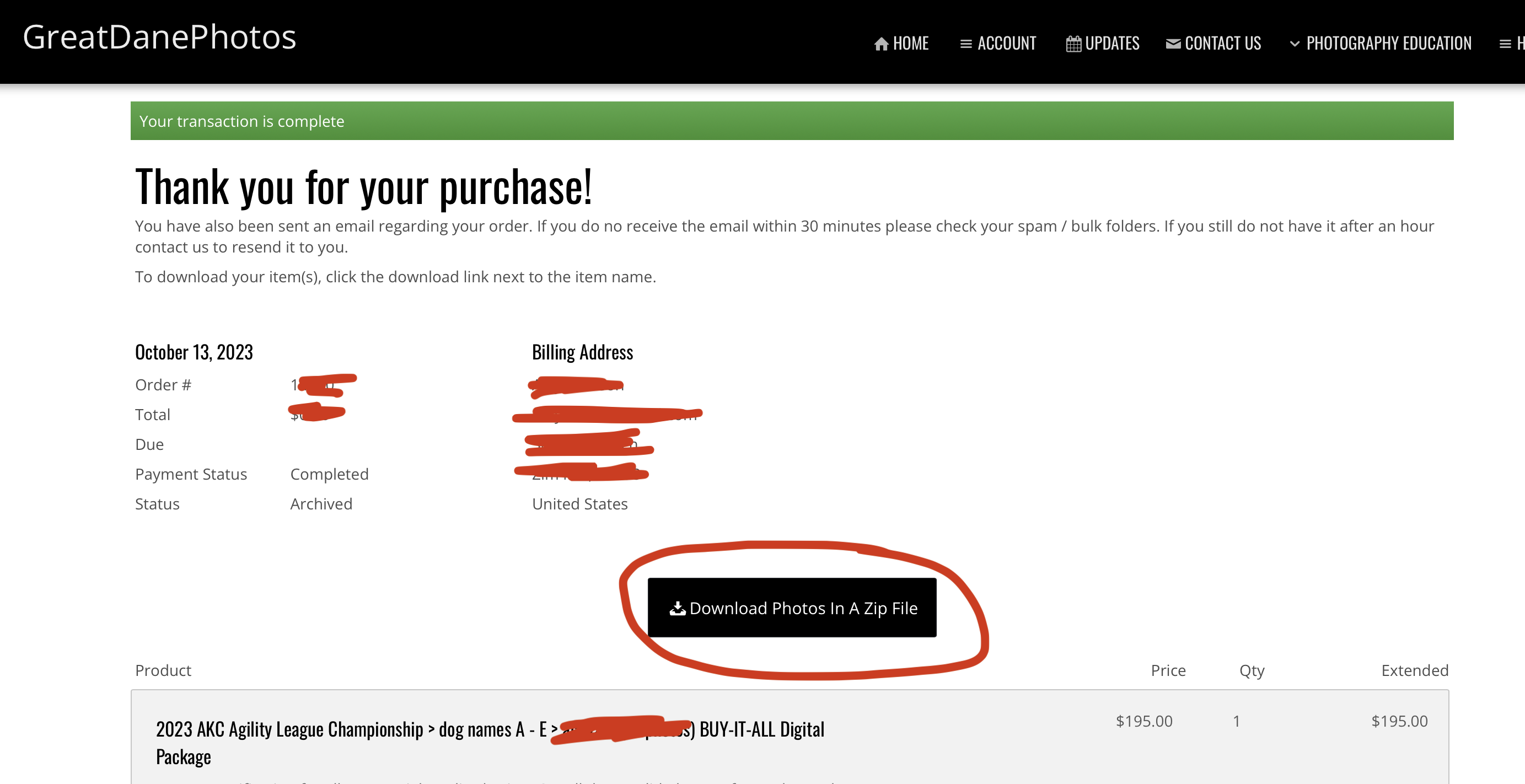
If you closed the order confirmation page without downloading your photos, you can find the link in your Order History. Use the "Account" menu link in the top right corner of the page to go to your "Profile" page and find the links to orders you have placed.
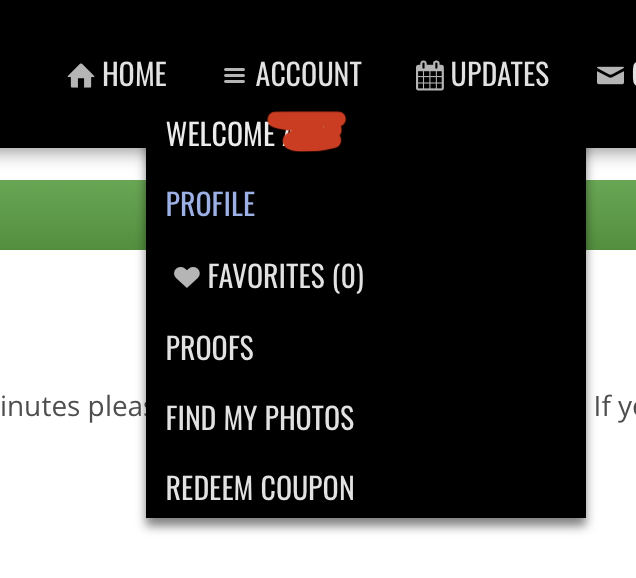

Loading more pages